Status of the day
2015-Apr-21Wojciech Szpankowski:

From Wojciech Szpankowski’s book, drawn by Philippe Jacquet:
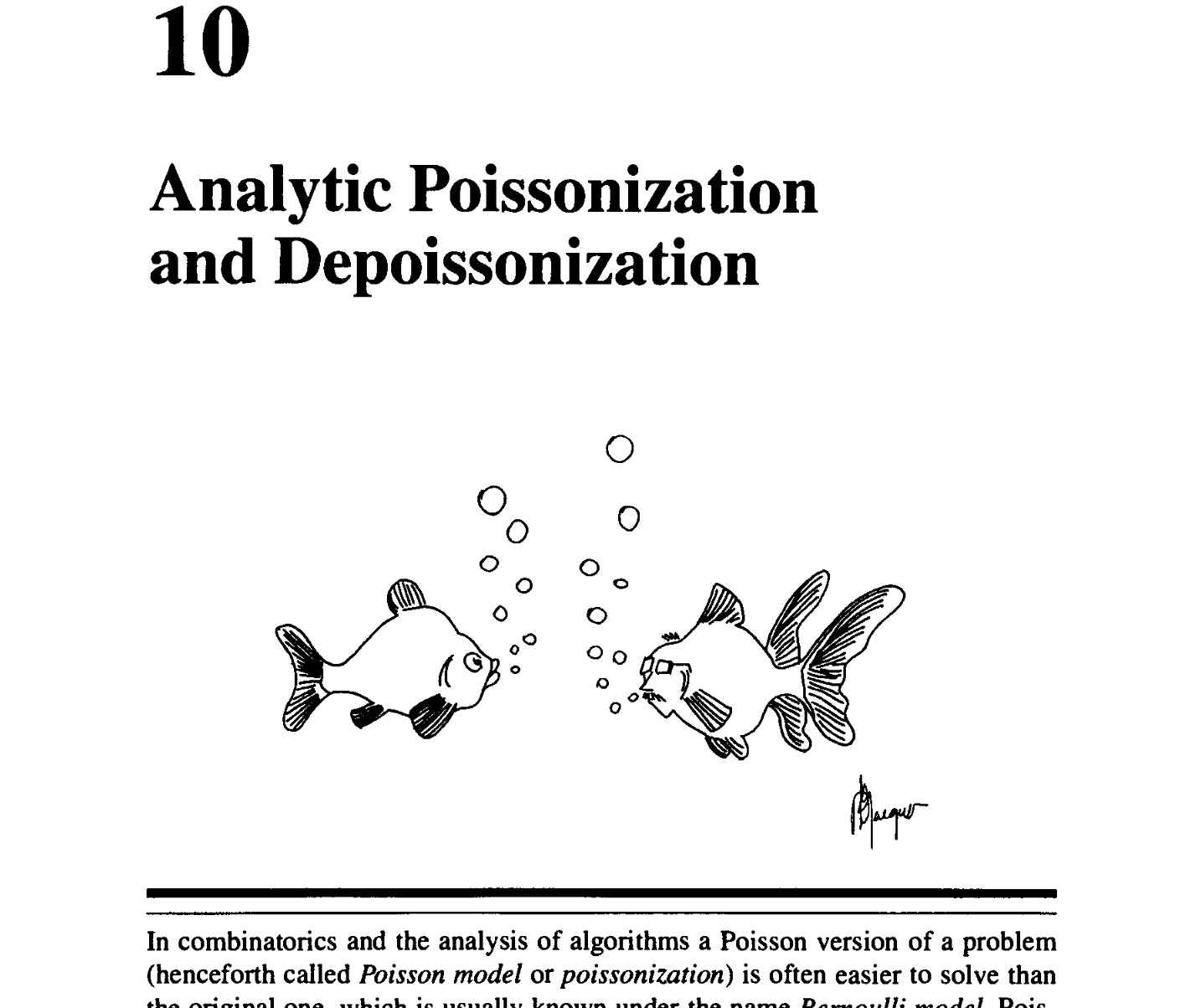
Wojciech Szpankowski:

From Wojciech Szpankowski’s book, drawn by Philippe Jacquet:
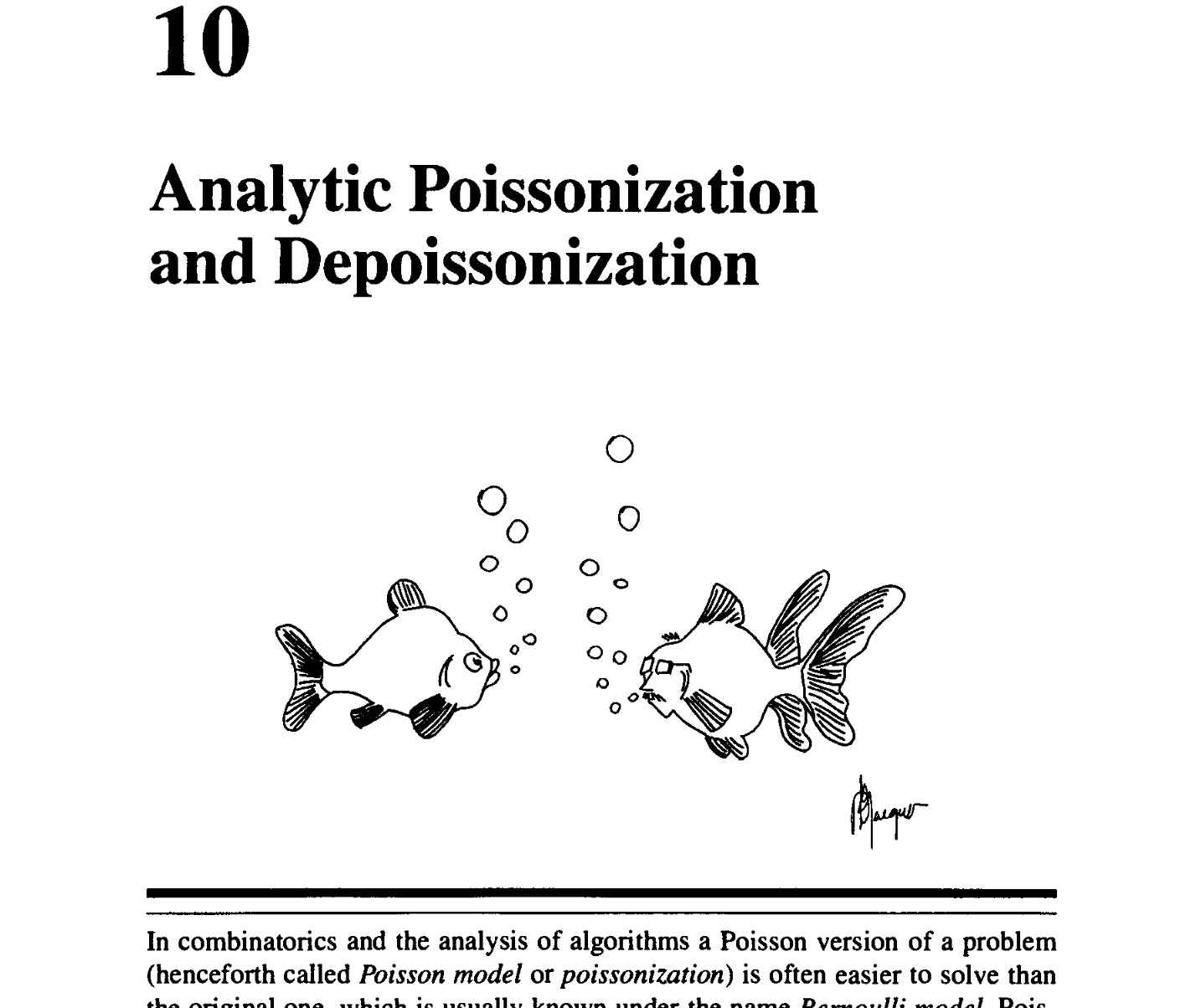
The first intellectual operation in which I arrived at any proficiency, was dissecting a bad argument, and finding in what part the fallacy lay; and though whatever capacity of this sort I attained was due to the fact that it was an intellectual exercise in which I was most perseveringly drilled by my father, yet it is also true that the school logic, and the mental habits acquired in studying it, were among the principal instruments of this drilling. I am persuaded that nothing, in modern education, tends so much, when properly used, to form exact thinkers, who attach a precise meaning to words and propositions, and are not imposed on by vague, loose, or ambiguous terms. The boasted influence of mathematical studies is nothing to it; for in mathematical processes, none of the real difficulties of correct ratiocination occur.
-J.S. Mill, Autobiography
I’m sorry to say that the subject I most disliked was mathematics. I have thought about it. I think the reason was that mathematics leaves no room for argument. If you made a mistake, that was all there was to it.
-Malcolm X, The Autobiography of Malcolm X
I believe “school logic” is a.k.a. scholastic logic and is something along the lines of “philosophical” logic and what Mill covered in his A System of Logic. Sometimes I found combinatorics problems to require careful thinking in order to avoid plausible-looking mistakes. At Art of Problem Solving, instructors suggest “counting in two ways”, i.e. using two different counting strategies and comparing the results.
Programming wisdom:
Someone wrote to me once suggesting that JSLint should give a warning when a case falls through into another case. He pointed out that this is a very common source of errors, and it is a difficult error to see in the code. I answered that that was all true, but that the benefit of compactness obtained by falling through more than compensating for the chance of error. The next day, he reported that there was an error in JSLint. … I investigated, and it turned out that I had a case that was falling through. … I no longer use intentional fall throughs.
This reminds me of a story from the time when Queen Mary and Westfield College, University of London decided to change its name to Queen Mary, University of London. My colleague Wilfrid Hodges was giving a lecture in Germany, and put up his first slide, giving his name and affiliation as “Wilfrid Hodges, Queen Mary, University of London”. Somebody asked, “Is that a joint publication?”
(This is an old list from when I was studying it in around 2009.)
From Modern Computer Algebra: “We start by using [Newton iteration] to find a custom-Taylored division algorithm that is as fast as multiplication…”